This post will have several tips for how to make a PC like a mac.
Step 1- Move the start menu. To do this simply right click on the taskbar and click on the unlock the taskbar option. Next, click and drag the taskbar to the top of the screen. The menu won't look like apple but at least it will be in the same place.
Step 2- Change your background. To do this search google images for Mac OS X Leopard. Click on the image twice so you see the full size. Right click on the image and select set as desktop background. You now have the standard Apple background.
Step 3- Bootskin. Bootskin is an application that allows you to change your startup screen. If you download and install Bootskin you can select the Mac OS X startup screen.
Thanks for reading and please post comments.
I Moved My Website
I have transferred everything from this site to howtoforcomputers.com.
Please check it out and give me some feedback.
Saturday, May 24, 2008
How to:Make A PC Look Like An Apple
Subscribe to:
Post Comments (Atom)
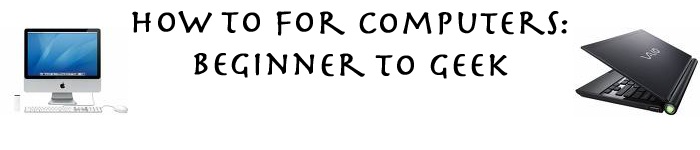
1 comment:
Post a Comment