In this quick tutorial, I will show you how to make your Windows XP computer faster using two tweaks. For both of these, right click on my computer and select properties. In the properties window, select advanced. From there select settings under performance. A new window will open up and this is were the two small tweaks change. For the fist one, stay in the visual effects tab and select custom. I would then suggest checking the following boxes: use visual styles on windows and buttons, use common tasks on folders, smooth edges of screen fonts, and show window's contents while dragging. Once you have selected the options you would like, click apply. For the next tweak, you go to advanced instead of visual effects. Select change under virtual memory. As an initial and maximum value, use double your memory, For example, I have 512 mb of ram, so my initial and maximum value would be 1024 mb or 1000 mb. For 1024 mb or 1 gb, it would be 2048 mb or 2000 mb.
Please post any comments you think of and keep posted for more updates.
I Moved My Website
I have transferred everything from this site to howtoforcomputers.com.
Please check it out and give me some feedback.
Friday, May 9, 2008
Make Windows XP faster and more efficient
Subscribe to:
Post Comments (Atom)
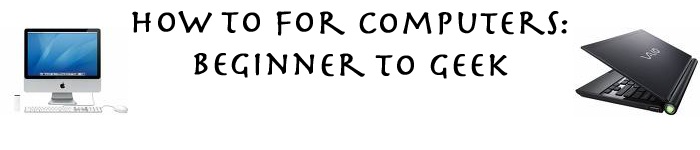
No comments:
Post a Comment