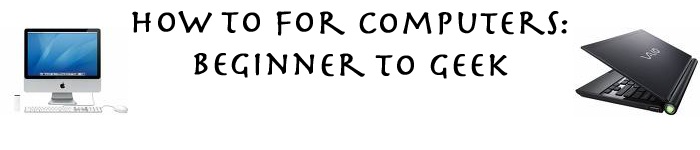I Moved My Website
Saturday, May 24, 2008
How to: Forward Gmail automatically Youtube video
This post is made by my friend
How to: Forward Gmail automatically
How to:Make A PC Look Like An Apple
This post will have several tips for how to make a PC like a mac.
Step 1- Move the start menu. To do this simply right click on the taskbar and click on the unlock the taskbar option. Next, click and drag the taskbar to the top of the screen. The menu won't look like apple but at least it will be in the same place.
Step 2- Change your background. To do this search google images for Mac OS X Leopard. Click on the image twice so you see the full size. Right click on the image and select set as desktop background. You now have the standard Apple background.
Step 3- Bootskin. Bootskin is an application that allows you to change your startup screen. If you download and install Bootskin you can select the Mac OS X startup screen.
Thanks for reading and please post comments.
How to: change the icon of your folder in Leopard
The folders that come standard in leopard, can be very boring. To change the icon of a folder, first you have to find which icon you would like to change the folder to. There are icon packs throughout the web that have many icons that would work well in a leopard OS. Once you have the icon you want, find the folder you want to change. Then, right click (ctrl click), and select get info. In the top left hand corner, there is the current image of the folder. Copy the image you would like to have as the new folder icon, and paste it in where the current icon is. It should change after that.
Please post any comments or questions you have.
Friday, May 23, 2008
DVD Ripping
DVD Ripping is the process of taking a DVD from a disc and putting it onto iTunes, Windows Media Player, or any other video player. To rip DVDs you will need a couple things. First, you obviously need the DVD you want to rip. Next, you need a DVD ripping application, my choices are Handbrake for Apple Computers and AoA DVD Ripper for PCs. Keep in mind that AoA is only a trial but there are serial sharing programs although I don't encourage them. After your program is downloaded place the movie in the DVD drive and open Handbrake or AoA. I recommend creating a folder to rip the movies into. Select your destination and click Start. Thanks for reading, good luck, and please post comments.
How to pick the right apple computer for you
I prefer apple computers over PCs so I will show you which mac to buy depending on what you need.
1. What you need to decide first, is laptop or desktop. Once you have decided you may proceed to the next step.
2. How much power do you need. If basic, go to 3 and 4, for average, go to 5 and 6, and for advanced, go to 7 and 8.
3. Macbook Air. The Macbook Air is made for portability over power. This laptop comes with a slow processor and no CD drive. As some critics say, the Air is merely, "a toy."
4. Mac Mini. The Mac Mini is a personal computer made with someone who is just making a switch form Pc to Mac. The mac Mini is made if you already have a keyboard, monitor, and mouse.
5. Macbook. The Macbook is an advanced personal laptop. This laptop has the capability of being you laptop with some serious power.
6. iMac. The iMac is the ultimate personal computer. The iMac can fulfill nearly anyones needs and can do nearly any task.
7. Macbook Pro. The Macbook Pro is a personal/business laptop. It has some incredible power and is better than most laptop PCs.
8. Mac Pro. The Mac Pro is an expensive ultimate computer. This as an above personal computer.
When buying a Apple computer, I would suggest looking at the refurbished section. You can save up to $400 or more.
Open Office
Microsoft Office is the most common piece of business software. However, it is extremely expensive to purchase. Fortunately, there is an open-source program that measures up to Microsoft Office. Open Officeis a free program that has all of the features of Microsoft Office. In addition, Open Office can open Microsoft Word documents and vice-versa. Open Office runs smoothly and has no cost or catch involved. I strongly recommend Open Office as your primary work processing application. Thank you for reading and please leave comments.
Forwarding Gmail
If you have a Gmail account in addition to a second email address there is a way to link them together. First, sign in to your Gmail and go to your inbox. Next, click on the settings tab in the upper right hand corner. An orange screen will appear with a list of options under the title. Click on the Forwarding/POP tab, third from the right. There will be a screen with a sub-section about forwarding with two options. Click the forward a copy to bubble and type in your alternate email address. Thank you for reading and feel free to post responses.
How to: Use torrents
Torrents are a great way to get what you need on a computer. I suggest two applications depending on what Operating system you have. For a PC, I suggest uTorrent. This bittorent application is very basic but can be customized to your needs. For a Mac, I would suggest Transmission Now that you have a torrent application, you need to find a torrent to download. I would suggest two websites, Mininova and isoHunt. What you will do is got of one of the websites, and type in what you need in the search box. Then, you are trying to find a torrent that has many seeds and not as many peers. Additionally, the feedback will be very helpful. I would suggest sorting your search by seeds than picking one with the most reviews or feedback. Once you have picked a torrent, click download. Once downloaded, open it up with the torrent application I suggested downloading before (uTorrent or Transmission). This process will take a while depending on the amount of seeds and peers the torrent has. Thank you for reading and please post a response if you have a comment or question.
Thursday, May 22, 2008
How to add a dock to your windows computer
Many people want a mac-like dock on a windows. There are two docks that I would suggest downloading and trying. There is Rocketdock and Objectdock. I use both and I haven't found which one I like the most. With both of these docks, the skins are customizable and there are leopard downloadable skins too. An advantage of Rocketdock is that instead of a window being minimized to the taskbar on windows, it is minimized to the dock instead. An advantage to the Objectdock is that it has a weather widget and when you hover over it, 5 weather icons pan out and it looks really nice. Please leave feedback saying which dock you like and why or any other feedback.
Thank you and keep checking for more tutorials.
Thursday, May 15, 2008
Openning RAR and other archives
I have had a couple of questions on how to open RAR file archives. You will normally come across it after downloading a file from the web. It is like a ZIP but more compressed. For Windows users, I would suggest using an open source application called Izarc. Izarc is a compression/decompression peice of software that I really like. It is basically a free version of winZIP or WinRAR. You can download it by going to Izarc's download page Once downloaded and installed, Simply open the archive that needs to be opened with Izarc. Izarc is also a great file compressor that I use when I need to back up anything on my computer. Thanks for reading and email me or post a response if you have any questions or comments.
Friday, May 9, 2008
Make Windows XP faster and more efficient
In this quick tutorial, I will show you how to make your Windows XP computer faster using two tweaks. For both of these, right click on my computer and select properties. In the properties window, select advanced. From there select settings under performance. A new window will open up and this is were the two small tweaks change. For the fist one, stay in the visual effects tab and select custom. I would then suggest checking the following boxes: use visual styles on windows and buttons, use common tasks on folders, smooth edges of screen fonts, and show window's contents while dragging. Once you have selected the options you would like, click apply. For the next tweak, you go to advanced instead of visual effects. Select change under virtual memory. As an initial and maximum value, use double your memory, For example, I have 512 mb of ram, so my initial and maximum value would be 1024 mb or 1000 mb. For 1024 mb or 1 gb, it would be 2048 mb or 2000 mb.
Please post any comments you think of and keep posted for more updates.
Monday, May 5, 2008
Google.com
Many people know how to use Google.com as a way to get free music and movies but I will explain for the people who don't know. First, go to Google.com. Once there, depending on what you want, there are two main things to type in. The first is: "type what you want here" intitle:"index.of" "parent directory" "size" "last modified" "description" (mp4|mp3|wmv) -inurl:(jsp|php|html|aspx|htm|cf|shtml|lyrics-realm|mp3-collection) -site:.info. This one is for mp3 music and mp4 videos but can be changes. Say you are looking for an avi file, you would have (avi) in place of (mp4|mp3|wmv). The other option is typing in: index of"parent directory" "type what you want here" -xxx -html -htm -shtml -opendivx -md5 -md5su. This will just look for everything that someone has uploaded related to your keyword. These google hacks are very long and nearly impossible to remember, so firefox has a way to get around that. First, in place of your keywork, type in something easy to find, then search it on Google. For example, I would search index of"parent directory" "BLAAA!" -xxx -html -htm -shtml -opendivx -md5 -md5su. Then when google is done loading, I would copy the url it has given me, mine is: http://www.google.com/search?hl=en&rlz=1B3GGGL_enUS259US259&q=index+of%22parent+directory%22+%22BLAAA%21%22+-xxx+-html+-htm+-shtml+-opendivx+-md5+-md5su&btnG=Search
Then, press ctrl+B (apple+b for macs) to open up the bookmarks and create a new bookmark. Once you have the small new bookmark window open, copy in the url from your previous search into the location field. Then, find you "easy to find" keyword and replace it with %s. In my search, I would replace %22BLAAA%21 with %22%s%21. Next is to set up a keyword, name and description. The keyword is the most important. This is the word i will use to perform this search. For example, my keyword is g (for Google). Then, if you did it correctly, when you go to the adress bar and type in your keyword then what you want to search for, the results would be the same as if you types the whole thing out yourself. I will soon try to post a youtube video tutorial on this and embed it into my website so keep looking but in the meantime, I would suggest checking out Jimmyr's tutorial on how to do this at http://youtube.com/watch?v=sRv953XZX6Y or Jimmr.com.
Thank you very much for reading and I hope you leave a comment or at least a thums up on Stumbleupon or Digg.
Sunday, May 4, 2008
Flv Download helper
The next tip only works if you have Firefox. First, go here and download the downloadhelper. What this does is it takes the video in a website and t downloads it onto your desktop. The only problem is that it is in an flv format. To convert it I suggest freeflvconverter for a PC and for a mac, iSquint
Once you have it downloaded, go to a site that has a streaming movie and the three balls fill start moving around. Then you click on it and download it. I suggest a website like tv-links.cc or tv-links.eu but anything with streaming video will work. youtube.com will work well too. Once you have it downloaded, you will use a converter to make it the format you want. I will post a Youtube video soon because this theory is a little bit confusing.
Please post responses if your need any help or if you would like to comment.