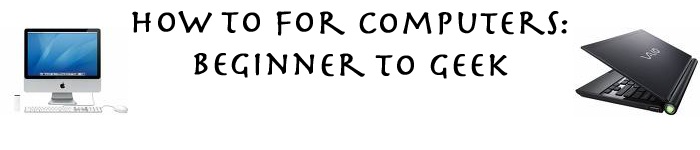I am eventually going to turn this blog into a website at Howtoforcomputers.com. I am still going to maintain this blog but eventually the website will be the main website. You can check it out now but there will be many changes to come. As of now I have no content up, just really a homepage.
I Moved My Website
Wednesday, July 30, 2008
Sunday, July 20, 2008
Review of: Hulu.com
Hulu.com is a great way to watch free movies and tv shows online. Hulu.com has clips of movies and tv shows too. During most of selections on Hulu.com there are very small commercials (15 or 30 secs) a few times. There are around 6 in a 45 minute tv show that is normally 1-hour on tv and around 4 small commercials during a 22 minute tv show, normally a 30 minute tv show without commercials. I have watched a couple if things on Hulu and liked it a lot. I am going to watch the First Season of Bones on it and the commercials are not a problem at all. Most of the videos you can view in 480p which is standard tv quality (480x640 pixels). This looks fine in the full screen setting. Give Hulu.com a look and tell me what you think about it.
Monday, July 14, 2008
How To: Download And Use Torrents youtube video
How To: Download And Use Torrents youtube video
Please leave a response if you have a comment or question.
Thursday, July 10, 2008
iPhone 3g
The iPhone is coming out the 11th and I am exited. I think the software will get a lot better review than the new phone itself. When I watched Steve Jobs's keynote presentation, I was much more exited about the software than the new 3g capabilities. Though the internet is faster, it sill takes over a minute to load a page. I am very exited about the app store and wish I was under AT&T so I could buy one. People who are already members of AT&T beware becasue you do not have the same price for the iPhone as new members do. The low price goes a long with a contract which makes me a little bit confused but it is great for people switching over to At&T.
Please leave a response if you have a comment or question.
Wednesday, July 9, 2008
StumbleUpon
StumbleUpon is a great way to find new websites and to spread sites that you discover. StumbleUpon adds a toolbar to your Firefox or Internet Explorer browser, and after you set up an account and fill in what you like, you are ready to "Stumble." Stumbling is not falling but it is actually when you click the large Stumble! button on your new toolbar. This takes you to a site that was submitted to SU (StumbleUpon) and is related to the things that you like. If you like the site that you have just stumbled on, you give it a thumbs up and if you don't, you give it a thumbs down. These markings impact how the site is spread. The more thumbs up a site gets, the more people there will be who stumble on your site. I am a member of StumbleUpon and I love stumbling. If you have a site that you like give it a thumbs up on StumbleUpon and that will help the site traffic to the site.
Please leave a response if you have a comment or question and give me a thumbs up :).
Tuesday, July 8, 2008
How to: Change and Modify Your Leopard Dock Youtube Video
How to: Change and Modify Your Leopard Dock
Please leave a response if you have a comment or question.
Monday, July 7, 2008
How to: Change and Modify Your Leopard Dock
Some people don't like the standard Leopard dock and there are a few ways to customize it. If you don't like your dock, go to Leoparddocks.com. Once there browse around until you find a dock that you prefer over the original one. You can find different indicators, make the dock 2-D and other things too. Once you found the selection you would like, click the Download link. Next, on the menu on the right side of the page, select LeopardDocks App Once the page loads select download. This small application will help you change the dock back and forth, add spaces in between the applications, and revert back to the default dock. Once you download it, open the .dmg (disk image file) and drag the application into the applications folder. Then, launch the application, select "choose folder..." and hit browse then find where you downloaded the dock from before. Select it then hit the button that says Change My Dock!. The dock will be relaunched and you will have the new dock. You may add spaces to your dock for organization or revert back to the original dock.
Please leave a response if you have a comment or question.
Sunday, July 6, 2008
How to: Add a recent application stack on Leopard Youtube video
How to: Add a recent application stack on Leopard Youtube video
Please leave a response if you have a comment or question.