There are many ways to track a shipped item through various shipping companies. One way is to copy the tracking number that was given to you and put it into Google. I am sure this works with FedEx but I don't know about anything else. Another way is to go to the shipping companies website (for example fedex.com) and then put in your tracking number. Lately, I have found a website called isnoop.net. Isnoop shows a map of what is being tracked and where it is. Once you are at isnoop.net, you may put in your UPS, FedEx, USPS, or DHL/AirBorne tracking number. Once loaded, you will see a map of where the item was and where it is. After this, I created a keyword on Firefox. You do this by taking the location (in the address bar) which is http://isnoop.net/tracking/index.php?t=YOUR TRACKING NUMBER HERE. Then open up the bookmarks sidebar, right click and select new bookmark, and type in the address I just told you in the location field of the new bookmarks. Then change where is says YOUR TRACKING NUMBER HERE to %s. Then add a name and a keyword. The keyword should be a short simple word that is easy to remember. Mine is track. Now, if you go to the address bar and type in track (or your keyword) then your tracking number, it will load the page for example track 7777777777777. This is great and it has already helped me with tracking my Macbook. Please feel free to leave a response if you have a comment or question.
I Moved My Website
I have transferred everything from this site to howtoforcomputers.com.
Please check it out and give me some feedback.
Subscribe to:
Post Comments (Atom)
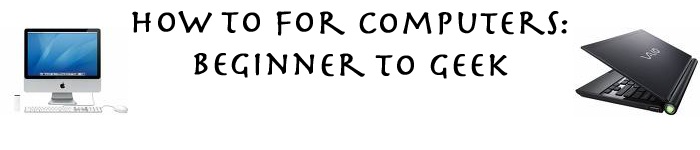
No comments:
Post a Comment