In OSX leopard, there is something called stacks which shows can show you many things including the most recent applications. This involves a couple of terminal hacks though so make sure everything valuable is backed up on your computer. First open up terminal and type in defaults write com.apple.dock persistent-others -array-add '{ "tile-data" = { "list-type" = 1; }; "tile-type" = "recents-tile"; }'. Press enter then in terminal type in killall Dock (this is case sensitive).This will close the dock and reopen it in seconds. Once finished, you should have a recent applications stack. You can change this to recent documents, recent servers, favorite volumes and favorite items just by simply clicking and holding on it and holding and then selecting what you want. Please leave a response if you have a comment or question.
I Moved My Website
I have transferred everything from this site to howtoforcomputers.com.
Please check it out and give me some feedback.
Saturday, June 21, 2008
How to: Add a recent application stack on Leopard
Subscribe to:
Post Comments (Atom)
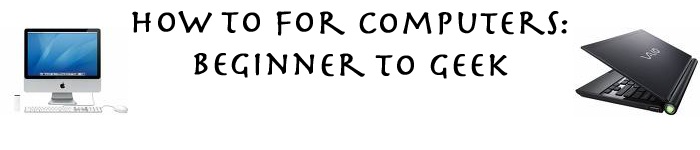
No comments:
Post a Comment