The new version of firefox has some great new features. First, open up your browser and type in firefox.com. Once the page loads, slick download and the download will start. When the download is finished, if on a mac, open up the .dmg file and then drag the application into the applications folder. If on a PC, open the .exe file and run the installer. Once installed, you may delete the .dmg, the disk image file, and/or the .exe file(s).
Please post a response if you have a comment or question.
I Moved My Website
I have transferred everything from this site to howtoforcomputers.com.
Please check it out and give me some feedback.
Friday, June 20, 2008
How to: Get firefox 3
Subscribe to:
Post Comments (Atom)
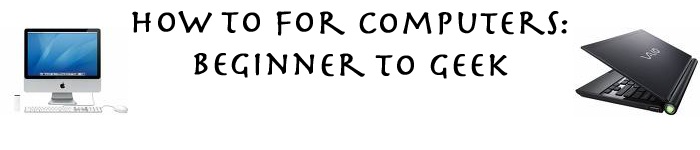
No comments:
Post a Comment