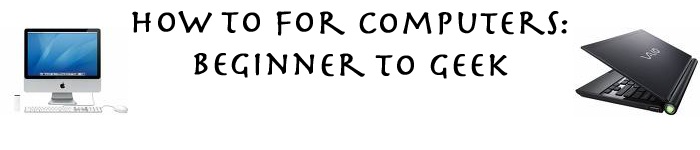In OSX leopard, there is something called stacks which shows can show you many things including the most recent applications. This involves a couple of terminal hacks though so make sure everything valuable is backed up on your computer. First open up terminal and type in defaults write com.apple.dock persistent-others -array-add '{ "tile-data" = { "list-type" = 1; }; "tile-type" = "recents-tile"; }'. Press enter then in terminal type in killall Dock (this is case sensitive).This will close the dock and reopen it in seconds. Once finished, you should have a recent applications stack. You can change this to recent documents, recent servers, favorite volumes and favorite items just by simply clicking and holding on it and holding and then selecting what you want. Please leave a response if you have a comment or question.
I Moved My Website
Saturday, June 21, 2008
How to: Add a recent application stack on Leopard
Friday, June 20, 2008
How to: Get firefox 3
The new version of firefox has some great new features. First, open up your browser and type in firefox.com. Once the page loads, slick download and the download will start. When the download is finished, if on a mac, open up the .dmg file and then drag the application into the applications folder. If on a PC, open the .exe file and run the installer. Once installed, you may delete the .dmg, the disk image file, and/or the .exe file(s).
Please post a response if you have a comment or question.
Thursday, June 19, 2008
My Macbook
I received my refurbished Black Macbook and I love it so far. It is fast at everything and everything was ready right out of the box. So far, I have no regrets going refurbished and I most likely never will. iWork 08 seems great and I didn't know that you get 2 serial keys (two people can use the product legally). My printer is also working incredibly. I am yet to get my rebate on it because it is a little bit confusing, but knowing apple, everything will be fine. Please tell me if you have any comments or questions.
Sunday, June 15, 2008
How to: track a shipping order (fedex, ups, brown, whatever)
There are many ways to track a shipped item through various shipping companies. One way is to copy the tracking number that was given to you and put it into Google. I am sure this works with FedEx but I don't know about anything else. Another way is to go to the shipping companies website (for example fedex.com) and then put in your tracking number. Lately, I have found a website called isnoop.net. Isnoop shows a map of what is being tracked and where it is. Once you are at isnoop.net, you may put in your UPS, FedEx, USPS, or DHL/AirBorne tracking number. Once loaded, you will see a map of where the item was and where it is. After this, I created a keyword on Firefox. You do this by taking the location (in the address bar) which is http://isnoop.net/tracking/index.php?t=YOUR TRACKING NUMBER HERE. Then open up the bookmarks sidebar, right click and select new bookmark, and type in the address I just told you in the location field of the new bookmarks. Then change where is says YOUR TRACKING NUMBER HERE to %s. Then add a name and a keyword. The keyword should be a short simple word that is easy to remember. Mine is track. Now, if you go to the address bar and type in track (or your keyword) then your tracking number, it will load the page for example track 7777777777777. This is great and it has already helped me with tracking my Macbook. Please feel free to leave a response if you have a comment or question.
Wednesday, June 11, 2008
My new Macbook
I have recently bought a refurbished Macbook from Apple's refurbisjed store. I bought the black macbook for only $1300. Along with the laptop, I bought a 4gb flash drive by crucial, a printer, iWork 08, and a mini-DVI to VGA adapter so I can connect it to my external monitor. My macbook will arive around the 17th so I will give an update then and most likely will post many tutorials on stuff I have just learned. Please leave a response if you have a comment or question.
Monday, June 9, 2008
Udpate: WWDC
The WWDC happened earlier today and Steve Jobs really focused on the 3g iPhone. The 3g iPhone has faster WiFi, and faster everything due to its 3g capabilities. The iPhone also has a larger hard drive, gps, a few more applications including app store where you can buy applications for your iPhone and better battery life. You can find out more about the new iPhone here. I am very disappointed that no new Macbook or other product has come out yet. Please leave a response if you have a comment or question.
Sunday, June 8, 2008
How to: Make Money Online
One way of making money online is through Google Adsense. Google Adsense puts small ads on your website or blog that have related content. You make money every time someone clicks on the ad. You need a Google acount and a credit card for this to work. I recently found this site and I thought it was very helpful. Please post a response if you have a comment or question.
Apples WWDC
The World Wide Developers Convention is happening June 9th. There is expected to be a 3g iPhone with better access and other perks. They will most likely refresh the laptop line, not just update them. I am expecting a new laptop (I will call it the Macbook+) with a larger standers hard drive and a faster processor and possibly a better graphics card. The Macbook is one of Apples computers that have been out a long time. If they make a new Macbook+, it is likely that they will do the same for the Macbook Pro. I am looking to buy a Macbook but am thinking about waiting a little bit longer just in case. I am expecting a smalll upgrade to the Mac Mini too. It has been a while since they updated the Minis. Please post any of your expectations and I will try to make a post after WWDC.
Thursday, June 5, 2008
Diggnation: the best podcast ever
I have gotten addicted to a video podcast called Diggnation
In this podcast, two guys (Alex Albrecht and Kevin Rose) talk about the latest stories on digg.com while getting partially drunk. I find this absolutely hilarious event hough the episodes can be pretty long. Please subscribe to the podcast and post a comment please.