The folders that come standard in leopard, can be very boring. To change the icon of a folder, first you have to find which icon you would like to change the folder to. There are icon packs throughout the web that have many icons that would work well in a leopard OS. Once you have the icon you want, find the folder you want to change. Then, right click (ctrl click), and select get info. In the top left hand corner, there is the current image of the folder. Copy the image you would like to have as the new folder icon, and paste it in where the current icon is. It should change after that.
Please post any comments or questions you have.
I Moved My Website
I have transferred everything from this site to howtoforcomputers.com.
Please check it out and give me some feedback.
Saturday, May 24, 2008
How to: change the icon of your folder in Leopard
Subscribe to:
Post Comments (Atom)
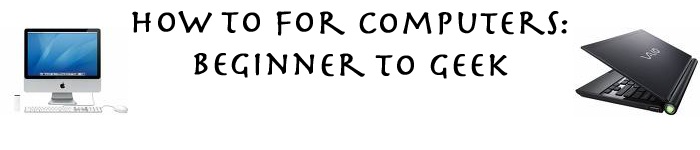
No comments:
Post a Comment