For both free albums and movies, megaupload.com is perfect. If you visit megaupload.com, you will not be able to find any other files. What you will have to do is got to google.com and type in site:megaupload.com "what you want." For example, if I would like the album T.I. vs. T.I.P., I would type in site:megaupload.com T.I. vs. T.I.P and I would get this page. The first link looks pretty good so I might go ahead and click on it (depending on the format, most albums will be between 75mb and 130mb, and movies between 350mb and 750mb, all files drastically larger or smaller are probably fake). When I click on the link, I get this page, Then, I have a couple of options. If you are a free user, you will have to wait 30 seconds after entering the code in the top-right-center hand corner and will have to wait a while before downloading another file. The other option is a "premium link generator" which can be found on google. An example is mega.dl.
Many of the files that you will download will be compressed files. I recommend izarc if you cannot open the file. Izarc is a free compression/decompression open source piece of software. Once you open the file, unzip/extract the contents and it should be ready to play.
If you have firefox, there is a shortcut you can use so you don't have to type in site:megaupload.com and all that on google. First, simply go to google and type in site:megaupload.com laaaaaaaaaa. The laaaaaaaaa is there to find in the next step but you can use whatever you want. Second, go to your bookmarks (ctrl+b) and make a new one right click anywhere, then, "new bookmark." Once you have the new bookmark window open, create a name and as the location, paste the results for your google search from the address bar into the location. My location was http://www.google.com/search?q=site%3Amegaupload.com+laaaaaaaaaa&sourceid=navclient-ff&ie=UTF-8&rlz=1B3GGGL_enUS259US259.
Then, find where you put the laaaaaaaaaaa or whatever you put and replace it with %s.
Then simply choose a keyword. Finally to use this shortcut, you type in the address bar your keyword then what you want to search for. For example, since my keyword is mega, I would type in mega american pie, to see what american pie movies megaupload has.
Thank you for looking and please post a response!
I Moved My Website
I have transferred everything from this site to howtoforcomputers.com.
Please check it out and give me some feedback.
Tuesday, April 29, 2008
Megaupload.com
Labels:
anything.,
free,
Megaupload,
megaupload.com,
movies,
music,
tutorial,
video
Subscribe to:
Post Comments (Atom)
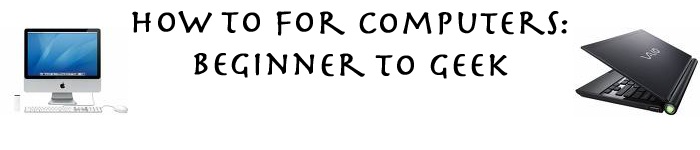
2 comments:
Gee whilikers Adam, you were absolutely right about this hefty activity. I have been using this all the time and i have obtained the greatest movies of todays world. Also, because of you, I have all music I have ever heard on my iPod. I will absolutely recommend this to all of my friends (cause I have so many of them). I am going to tell my children (if i ever have any) about adam the great and how he flipped my world upside down. GOD BLESS YOU ADAM
HI
Thank s for sending the valuble information its nice and great ,,,,,,,,,,,
Well am also havng a site Ie xviruslab.com pls watch it
Than U
Harsha Vardhan
X virus lab
Post a Comment