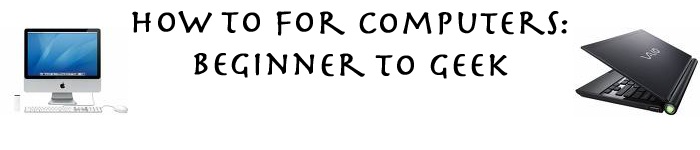I Moved My Website
Monday, August 11, 2008
Wednesday, August 6, 2008
What Internet Browser is best
Mac users have a choice from 4 main browsers even though there are many more. There is Mozilla Firefox, Safari, Opera, and Camino. All of these browsers are great and only vary slightly. I'll start of with my favorite browser, Mozilla Firefox. Mozilla Firefox Has support for Add-ons which some of are incredible, and though it is not the fastest it still is fast. Next on my list is Safari. Safari comes standard on all macs now and is the fastest internet browser for macs too. It is a simple browser which can be good and bad. If you are a small internet user who just uses their web browser to do small things, I think Safari is the best option for you. Next, is Opera. Like Safari, Opera is a fast browser but unlike Safari, it is not simple at all. There are Add-On Gadget things that you can download and use but are nothing like Firefox's. Opera is a great backup browser and for some people a great browser. Lastly, there is Camino. I don;t see the point of Camino. It is supposed to be a Mozilla based browser or in other words it is supposed to be like Firefox but it has no support for Add-ons that I know about. I think if you are using Camino, Tryout a different browser and think about why you are using Camino. Some say it is faster than Firefox and takes up less CPU/RAM and I agree, but so does Safari and Opera.
Please leave a response if you have a comment or question.
Tuesday, August 5, 2008
How To: Get free music using playlist.com and downloadhelper
In order to get free music using playlist.com, you must have Firefox first. I suggest the newest version but the older ones will work too. Firefox can be found at Firefox.com. Once you have Firefox, you need to get downloadhelper which I have talked about in other tutorials. Downloadhelper can be found at Downloadhelper.net. From here click download this extension then you will need to restart firefox and be ready to move on to the next step. Once you are ready to move on, go to Playlist.com and then type in the song or artist you want in the search bar, and hit enter. Once the search results appera, hit play on the song you want. After it starts playing, your downloadhelper icon in firefox will start moving around. Click on the arrow next to the graphic and sellect the mp3 file and then hit save. The download will be done within 20 seconds and when it is done you may drag it into iTunes or any other player and it should import the song name, artist and album.
Please leave a response if you have a comment or question.
Friday, August 1, 2008
Wednesday, July 30, 2008
New Website
I am eventually going to turn this blog into a website at Howtoforcomputers.com. I am still going to maintain this blog but eventually the website will be the main website. You can check it out now but there will be many changes to come. As of now I have no content up, just really a homepage.